|
|
FINAL EXAMINATION
-
Final
examination includes
all course material.
-
The following are important details related
to the ME4J03 final examination.
Posted April 11th
Final examination is scheduled on Monday April
13th, 9:00 AM-11:30AM.
Exam
Downloading:
Final
Exam will be posted on this page on Monday April
13th at 8:45AM.
Download here.
Posted April
7th.
If
you have Questions during the exam:
-
You
can talk or chat with Dr. Hamed during the exam through
a WebEx meeting.
-
Dr. Hamed will
be available from 8:30 AM till 3:00 PM.
-
Instructions
on how to join the WebEx meeting have been emailed on
April 7th; also included here below.
Scanning and
emailing your exam answer:
-
When
you scan your final exam answer please
follow instructions provided by the Department of Mechanical
Engineering, which can be
downloaded here.
Posted April 11th
-
The first
page of the final exam paper is an
“ACADEMIC INTEGRITY
STATEMENT FOR MECHANICAL ENGINEERING FINAL EXAMS”.
You must:
a) Fill in your name and
student number on this statement form,
b)
Sign the form, and
c) Include this form
as the first page of your emailed final examination
solution. Remember to number this page as page 1 of
XX, (e.g. page 1 of 10).
-
An extra hour, from 11:30 AM to
12:30 PM, will be provided to allow you to scan and
email your answer.
-
Please email your answer by 12:30 PM
on Monday April 13th, 2020.
-
Please
include your first name, last name, and student number in
the name of your PDF file, for example, “John-Smith-40004000-ME4J03-Final
Exam.PDF”.
-
Please
email your answer PDF file to
hamedm@mcmaster.ca. Acknowledgement will be sent by email.
-
Students with special accommodation will
be allowed to submit their final exam answer one hour after
the allocated extra time. For example, if your accommodation
provides you with an extra hour for every hour, your will
write the exam from 9:00 AM to 2:00 PM. In this case you
should submit your scanned answer by 3:00 PM.
Instructions on
how to Join the WebEx Meeting:-
-
15 minutes
before the exam time, click on the “Join meeting”
green button located
within the meeting invitation email that you have
received on April 7th, see Fig 1. below.
-
The meeting page
will open.
-
If you want to
talk to Dr. Hamed, turn on your computer audio by
clicking on the “microphone” image, as shown in Fig. 2
below.
-
Please note that
your voice will be heard by other students who have
joined the meeting.
-
If you want to
chat with Dr. Hamed, click on the chat image, as shown
in Fig 2 below.
-
Please chat only with Dr. Hamed.
Chatting with other students is not allowed during the
exam.
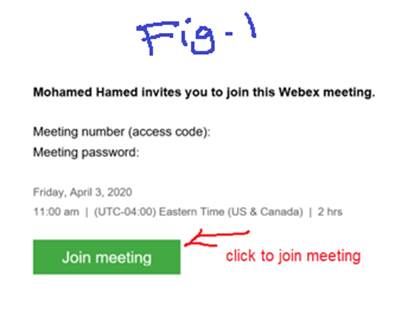
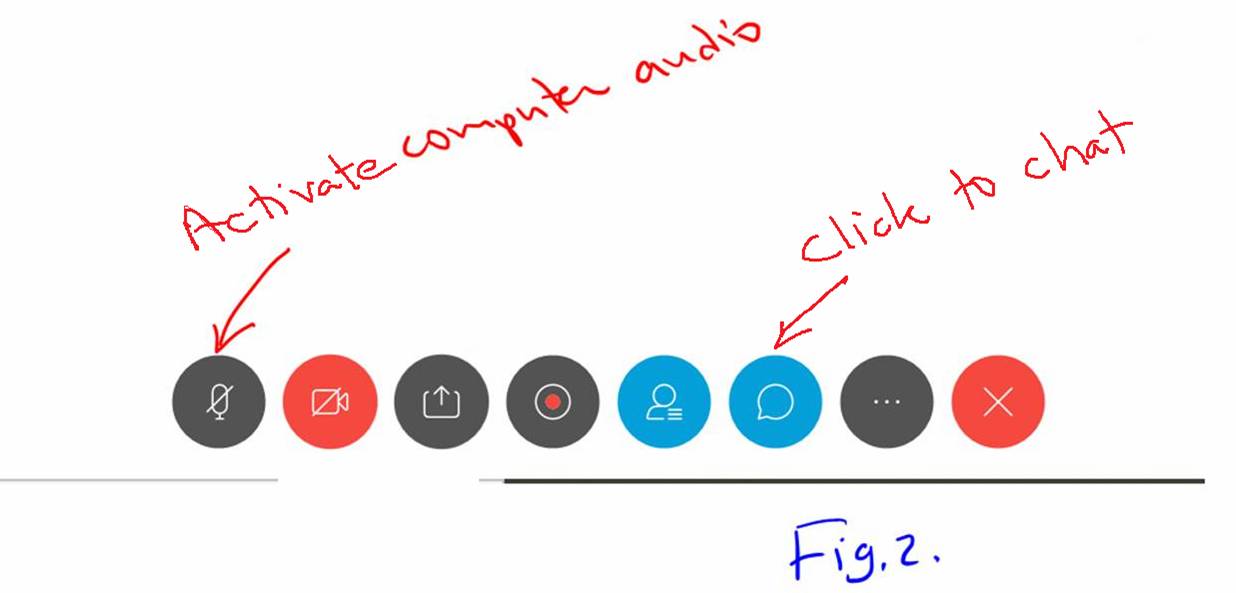
|